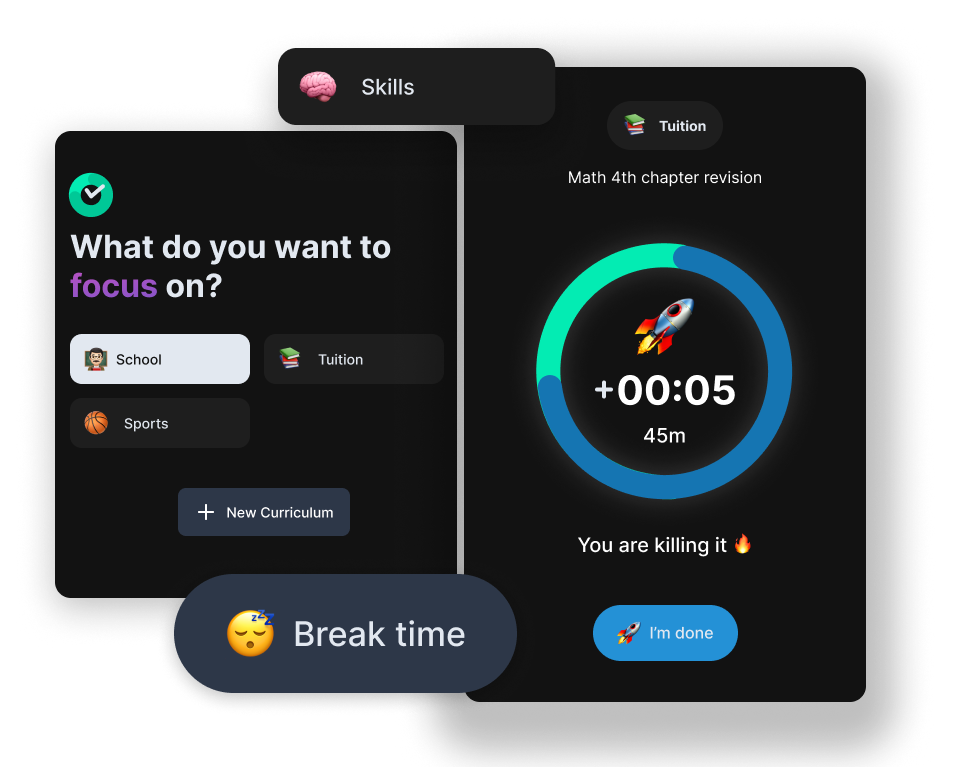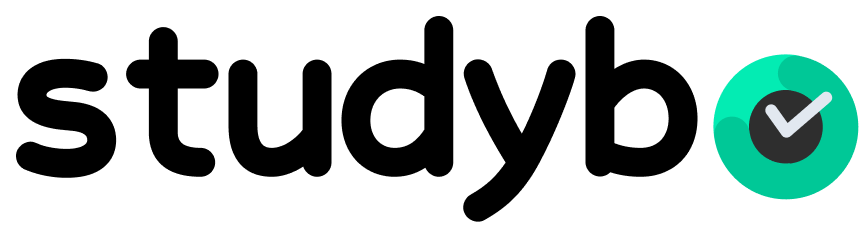Stay focused, Study better 🚀
Studybo helps students manage their schedules, stay on track with notifications, and visualize their progress - all in one place.
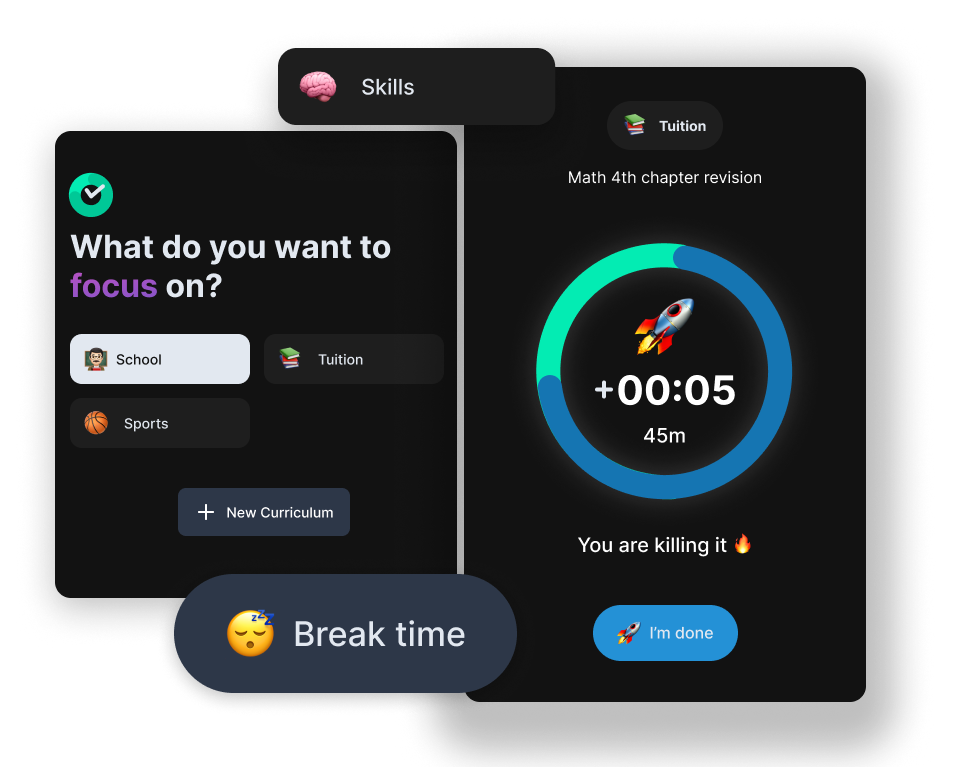
How Studybo Works
Get started with Studybo in just a few simple steps and transform your study routine.
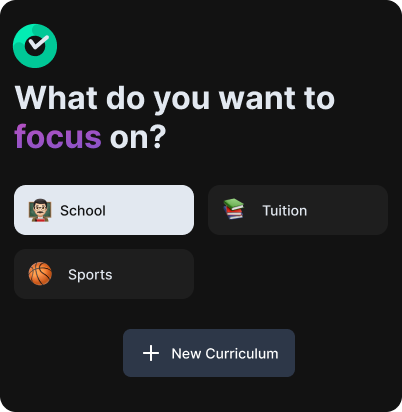
Create Your Curriculums
Start by setting up your curriculum categories like School, Tuition, Skills, Homework, and Hobby to organize your academic activities.
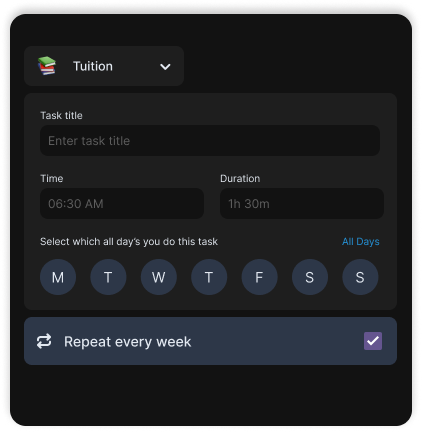
Set Up Weekly Schedules
Create detailed weekly schedules for all weekdays, specifying start times and estimated durations for each learning activity.
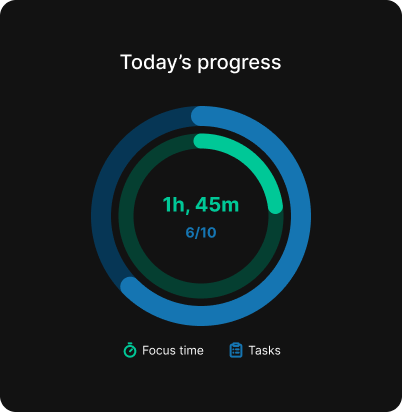
Track Your Progress
Start tasks according to your schedule, mark them as finished when done, and track your progress over time to stay motivated.
Crush your goals
Organize all your academic activities into these specialized categories to streamline your learning journey.
School
Manage all your school subjects, classes, and assignments in one place. Track homework, tests, and project deadlines.
Tuition
Keep track of your additional coaching classes, private lessons, and supplementary educational activities.
Skills
Develop new abilities and talents by tracking your progress in learning programming, languages, music, or any other skill.
Homework
Never miss an assignment deadline again. Organize and prioritize your homework tasks for all subjects.
Hobby
Balance your academic life with leisure activities. Schedule time for hobbies to maintain a healthy work-life balance.
Ready to Get Organized?
Start managing your academic life more effectively today with Studybo's comprehensive curriculum categories.
Coming SoonFrequently Asked Questions
Find answers to common questions about Studybo and how it can help you succeed.
How does Studybo help me stay organized?
Studybo helps you organize all your academic activities into categories (School, Tuition, Skills, Homework, Hobby), create weekly schedules, and track your progress. The app sends timely notifications to remind you of upcoming tasks and allows you to visualize your workflow through task boards.
Can I modify my schedule after creating it?
Yes, absolutely! Studybo is designed to be flexible. You can modify your plans anytime or adjust today's tasks to adapt to changing priorities. Life happens, and Studybo makes it easy to update your schedule as needed.
How does the notification system work?
Studybo sends you timely reminders to start your study plans based on the schedules you create. You'll receive notifications about upcoming tasks and when it's time to begin a scheduled activity. You can customize notification settings to suit your preferences.
Is Studybo available on both iOS and Android?
Yes, Studybo is available for both iOS and Android devices. You can download it from the App Store or Google Play Store and use it on your smartphone or tablet.
How does Studybo track my progress?
Studybo tracks your progress by recording when you start and complete tasks. It visualizes this data to show your accomplishments over time, helping you identify patterns and areas for improvement. In future updates, we'll be adding more detailed progress analytics with graph visualizations.
Is my data secure with Studybo?
Yes, we take data security very seriously. Your personal information and study data are encrypted and stored securely. We do not share your data with third parties without your consent. You can review our privacy policy for more details.
Still have questions?
Mail us on (info@studybo.com)Ready to Transform Your Study Routine?
Studybo is coming soon! Follow us on social media to be notified when our app launches and be among the first to take control of your academic journey. Stay organized, focused, and on track to achieve your educational goals.
Be among the first students to use Studybo